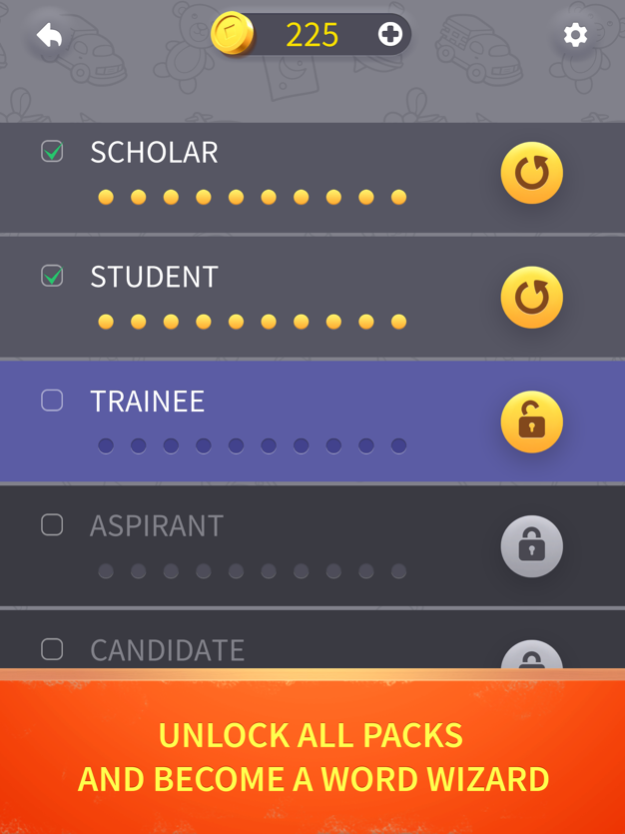Word Apart 1.5.9
Continue to app
Free Version
Publisher Description
Word Apart is a mix of word search, jigsaw and trivia, where you need to complete crosswords by linking puzzle pieces.
Enigmatic world of wizardry fascinates brave explorers, who aren’t afraid of uncovering new worlds. Join our edutainment club and learn with fun. Exercise your brain and work your way from the novice to the word wizard!
If you enjoy Word Apart, get Premium Membership for 7 days free! Play without limits and ads, access all themed packs, and get exclusive daily bonuses.
At confirmation of the purchase, payment will be charged to your iTunes account. Your account will be charged for renewal within 24-hours before the end of the current period. Automatic renewal can be turned off at any time in your Account Settings after purchase. After the cancellation of the renewal, Word Apart Premium Membership will expire at the end of the current period.
For support and feedback contact us at: https://casualgamefactory.com
Privacy Policy: http://happymagenta.com/tmp/privacy.html
Terms of Service: http://happymagenta.com/tmp/privacy.html
May 5, 2023
Version 1.5.9
Some improvements
About Word Apart
Word Apart is a free app for iOS published in the Action list of apps, part of Games & Entertainment.
The company that develops Word Apart is Happymagenta UAB. The latest version released by its developer is 1.5.9.
To install Word Apart on your iOS device, just click the green Continue To App button above to start the installation process. The app is listed on our website since 2023-05-05 and was downloaded 0 times. We have already checked if the download link is safe, however for your own protection we recommend that you scan the downloaded app with your antivirus. Your antivirus may detect the Word Apart as malware if the download link is broken.
How to install Word Apart on your iOS device:
- Click on the Continue To App button on our website. This will redirect you to the App Store.
- Once the Word Apart is shown in the iTunes listing of your iOS device, you can start its download and installation. Tap on the GET button to the right of the app to start downloading it.
- If you are not logged-in the iOS appstore app, you'll be prompted for your your Apple ID and/or password.
- After Word Apart is downloaded, you'll see an INSTALL button to the right. Tap on it to start the actual installation of the iOS app.
- Once installation is finished you can tap on the OPEN button to start it. Its icon will also be added to your device home screen.